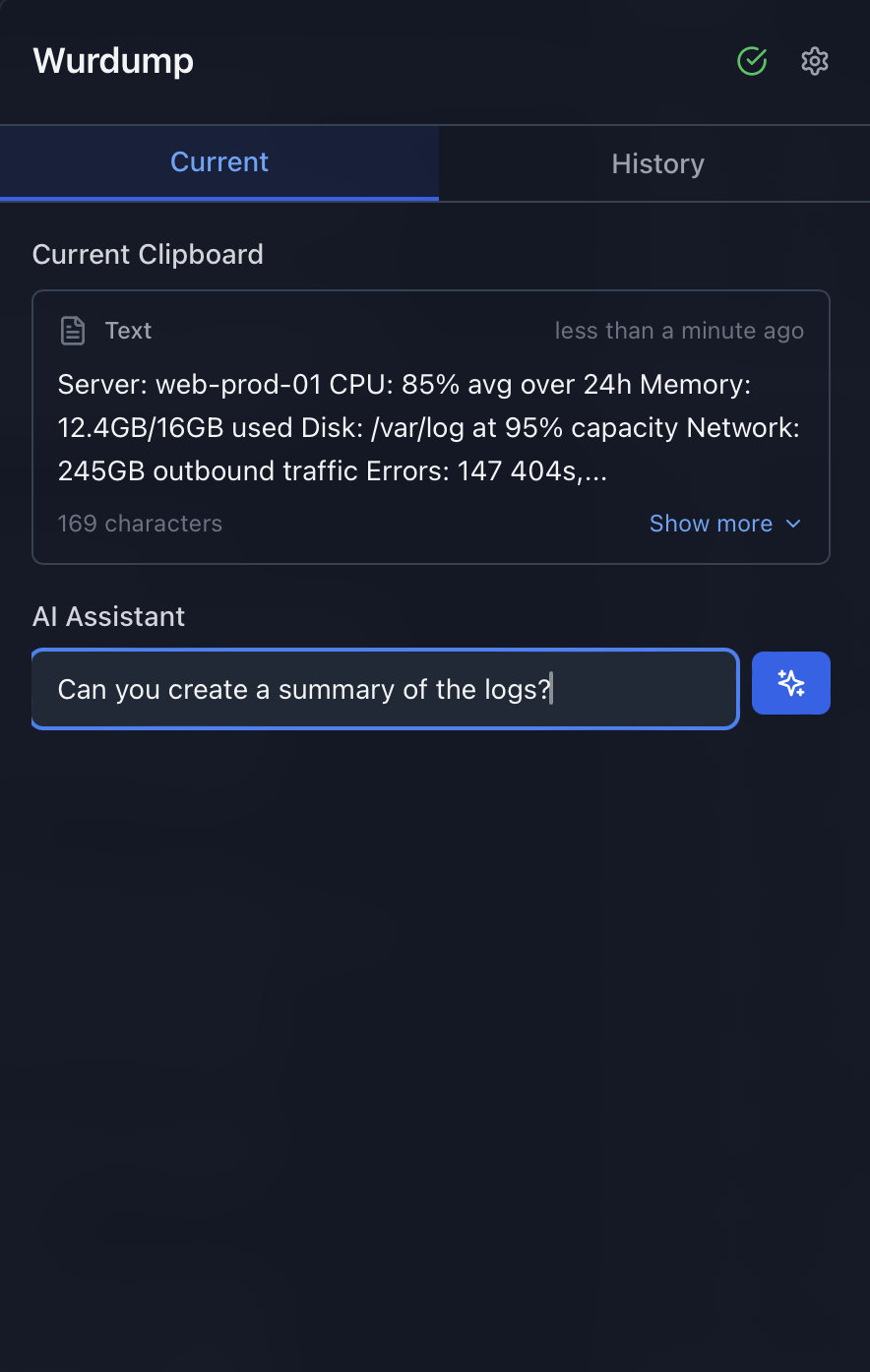Your Clipboard,
Supercharged by AI
Transform any text in your clipboard with local AI processing. One hotkey, infinite possibilities. Your data never leaves your machine.
Wurdump Interface
Real-time clipboard monitoring with AI-powered transformations